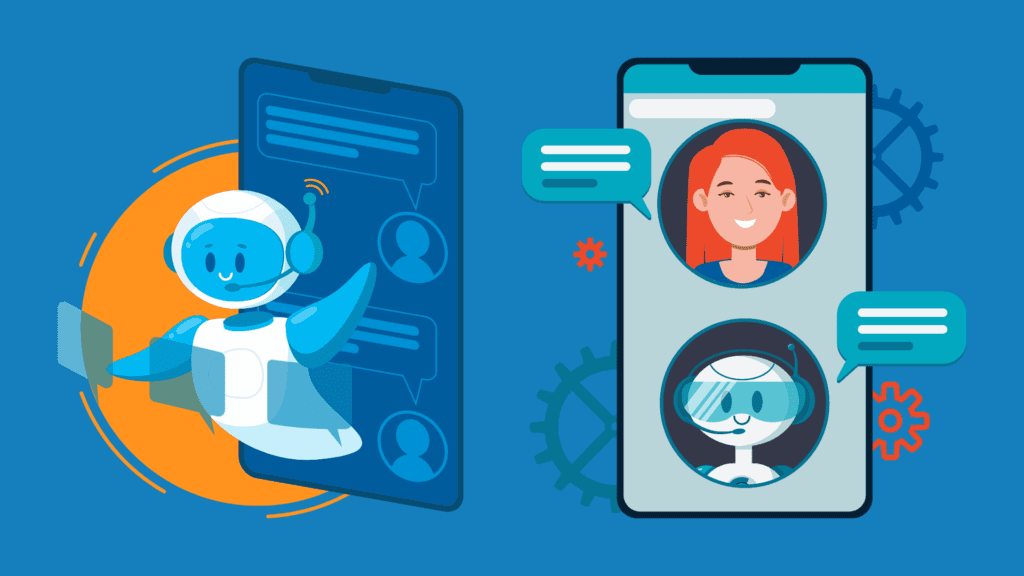What is an LMS?
A learning management system (LMS) aims to provide learners with training and development so that Learning and Development (L&D) departments can support an organization’s growth, success, and income. These are some significant learning objectives.
A learning management system (LMS) must be a smart and contemporary solution in order to effectively accomplish all of the aforementioned goals. This is due to the fact that a platform must be enjoyable to use in order to have a high user adoption rate. When an LMS integrates cutting-edge technologies that users are accustomed to using, audiences respond to it most naturally. Paper assessments and in-person instructor-led training are two other conventional forms of employee training that are just outmoded for today’s learners.
We’ll first go over what an LMS is, why it’s a crucial tool, and how to make the most of it before explaining how LMS software enhances everything related to enterprise learning. Get educated right away with the aid of our comprehensive reference on learning management systems.
What does LMS stand for?
The administration, automation, and delivery of educational courses, training programmes, or learning and development programmes are supported by learning management systems, which are software-based or SaaS platforms. You can think of everything from online courses to live training sessions when you think of how it helps you deliver training content to different audiences. Additionally, the majority of systems today even support smartphone access.
An LMS is the heart of a full learning technology system, and it works best when it can scale and adapt to the different demands of your students. It’s also a crucial element of a successful learning technique.
To manage tasks like compliance training, certification management, and sales enablement, learning management systems are used to implement a number of learning methodologies across diverse formats, including (but not limited to) formal, experiential, and social learning.
By meeting training demands and strategically motivated learning objectives, e-learning and webshops as a whole have developed into larger-scale income producers for the extended enterprise. It goes further than that.
The e-learning industry has essentially undergone a revolution as a result of recent developments in learning technology, which have supported changing training needs. In order to increase engagement, increase productivity, and promote continuous learning and upskilling, more advanced learning software applications now offer improved data collection activities and support activities like mobile learning and gamification.
Online learning environments, like Bytecasting Learn LMS, offer capabilities like social learning, upskilling and reskilling, expanded enterprise, and more in addition to conventional LMS functionality. This can be accomplished by enhancing the capabilities of artificial intelligence (AI) in your training platform (yes, it’s time to delegate the labor-intensive tasks to AI). Advanced AI technology develops an understanding of each learner’s behaviour and produces one-of-a-kind, customised learning experiences. The icing on the cake is that social learning allows students to collaborate, consult peer mentors, and ask questions.
Who requires an LMS platform?
LMS platforms are utilised all around the world, in a number of industries, and for a wide range of workplace learning use cases. LMS implementation has increased over the past several years on a global scale. In fact, the worldwide LMS market is predicted to expand at a CAGR of 24% year over year, so it’s probably time to make friends with your LMS system.
These are the top two LMS user categories:
Managing the LMS is the responsibility of the administrators, who are also in charge of overseeing course administration, content management (which includes developing training curricula and learning plans or working with outside content providers), assigning particular learner groups to particular learning plans, and monitoring learners’ progress and learning outcomes.
Learners: Your enterprise’s customers, partners, members, or employees continue to be the recipients of learning initiatives, similar to higher education or other educational institutions (although more contemporary solutions allow learner contributions as well, similar to Youtube’s user-generated content model).
If a learner has access to an LMS, they can view their course catalogue, finish any required coursework and assessments, and track their personal development. To make it as simple as possible for learners to acquire what they need, the finest LMS solutions make sure that this access has a streamlined route and flow (we all prefer it when things are easy to look at) and is available on-demand. Individual learners may receive training assignments, or training may be given based on a learner’s job function or position within an organisation.
What does an LMS do? (Use of LMS)
Learning management systems centralise, distribute, and assess learning activities at the most fundamental level (we like basic in this situation). Various internal and external company use cases are supported by a cutting-edge learning management system, including:
Customer training: Offering training to customers is another frequent LMS use case. For software and technology companies, who must successfully onboard consumers so they may use their product, this is particularly typical. Continuous customer training will also add value to consumers’ experiences and reduce customer churn.
Training partners: An LMS can be used to instruct a company’s partners and channels (e.g., resellers). This is a fantastic method to improve your collaboration programmes and give partners additional value.
Member training: By producing centralised training content and promoting member engagement with digital learning, an LMS is frequently utilised to increase the value of membership.
Employee onboarding: As a corporate LMS, the LMS is often used to assist new hires with their initial onboarding so they can get up to speed fast and begin contributing to the company.
Employee growth and retention: You hold onto and polish gold when you find it, don’t you? We certainly hope so. Supporting personnel management and the training and development of current staff is a typical LMS use case. Courses can be assigned within the LMS to make sure staff obtain the necessary job skills, are updated about changes to products, and are current on compliance training, to name just a few.
Compliance education: Everyone occasionally needs a little nudge to get things done. Making sure that staff obtain any required training and managing ongoing certification and training programmes are frequent uses of an LMS. This consolidated strategy reduces risk and aids in avoiding any potential problems with regulatory compliance.
We all enjoy hearing that a deal has been “closed” or “won.” An LMS is essential to enabling sales at scale because it equips salespeople with the knowledge they require at the precise time they need it, assisting them in getting there more frequently. Additionally, the platform expedites onboarding, which is crucial for sales teams so that new hires can begin selling more quickly and you can keep your best employees.
LMS highlights
The following are some essential elements that an LMS should have:
Artificial Intelligence: An AI engine hidden inside an LMS helps tailor the learning experience for each learner by suggesting courses with themes related to those already studied and proposing course styles that are most suitable for them. (Contact us if you want to speak with the best company we know of.)
E-learning accessibility: Involves more than merely adhering to the Web Content Accessibility Guidelines (WCAG) 2.1. In a time when so many of us rely on online learning, it’s important to provide educational materials that foster the best learning environment possible for everyone.
Automated administrative tasks: Tools that let administrators take repetitive or tiresome tasks like user grouping, group enrollment, deactivation, and user population and automate them. Why, in the world, wouldn’t you want this?
Consolidation of the platform: shampoo and conditioner in one? Not good. a platform for an all-in-one LMS? Amazing! Few things are more annoying than having to manage multiple systems for various use cases (internal/external, etc.) and pay for various LMS platforms. By combining all business use cases into a single LMS, you can consolidate your platforms and save time, money, and unnecessary bother.
Learning Paths: Managing many students and online courses on an LMS can feel like heavy weight, especially if you want to offer a more customised experience (and trust us, you definitely do). Sequenced learning paths enable you to establish hassle-free enrollments because various work responsibilities overlap, certain skill sets are shared, and some courses are required of all employees.
Additionally, certain LMS features that incorporate AI facilitate and personalise learning in a manner akin to Netflix and Spotify. The LMS starts to recognise your learners’ preferences and directs them in the appropriate direction. Due to the ability to group a number of courses in the LMS, personalised learning paths make the journey simpler for both administrators and students.
User Interface: When was the last time you voluntarily chose to fill out your taxes on a manual form rather than utilising software like TurboTax or H&R Block? If e-learning is difficult to use, your people won’t default to it. Yes, most likely never.
A learning journey that is easy to follow is pleasing to the eye and promotes a smooth transition between dashboards and course summaries. They are simple to use for administrators and students because to intuitive user interfaces. As a result, learning how to use the LMS takes less time than studying how to advance your career.
Course Management: It is a significant issue (shout out to our admins). In order to prevent your administrators from wasting time on activities that could be more automatically, you need to be able to conduct and manage course creation, categorise courses, enrol users, and pull reports fast and easily. The ability to create courses, assign them, issue notifications, alter layouts, upload and manage course materials, mass enrol users, set up sophisticated course settings, and filter courses, channels, and learning plans will be provided via an automated LMS (all without haemorrhaging an eight-hour workday).
Certifications and retraining: The LMS should make it possible to track and manage all certification and retraining activities (for instance, through managing compliance programmes, recurring training, and continuing education).
Management of courses and catalogues: A learning management system, also known as the heart of your learning programmes, is the main database that houses all of your online courses and course materials. To give more specialised instruction, administrators can easily build and manage courses and course catalogues here.
Content: Learning management systems should support learning content packaged in accordance with interoperable standards like SCORM, AICC, and xAPI. Content integration and interoperability (formerly Tin Can). L&D administrators and their learners can access, explore, and buy courses from content providers within their learning platform using the content marketplace (or content creation).
Gamification: Boost learner engagement by allowing students to earn points, badges, rewards, etc. for all of their academic endeavours.
Connectors: Use an LMS that enables third-party integrations and plugins with other platforms, such as your Salesforce CRM, video conferencing solutions, and so forth, to keep the data in your business up to date.
Mobile learning: In order to improve learning at the point of need, learning management systems should permit content access on mobile devices. There is no doubt in my mind that it is now necessary. Learning materials should be available 24/7, on any device, and if they aren’t, your programmes will be less accessible for no apparent reason.
Multi-domain: Create distinct platforms for your target audiences (i.e., clients or partners in extended enterprise scenarios) by allocating unique components for each subdomain, including distinctive branding, from a central location.
Microlearning: The sushi of learning, microlearning is bite-sized, palatable, and amazing. Short student attention spans can be better accommodated by providing easily available, bite-sized learning content, which also promotes learning when it is most needed. This is the perfect solution for students who are accustomed to being able to conduct a quick Google search to find immediate answers.
Reporting: Statistics are truthful! The capacity to track and measure the effects your learning programmes are having on your organisation is one of the most crucial aspects an LMS should have. Your LMS should enable you to gain learning insights from metric-based dashboards and reports that may be customised.
Social learning: Your employees enjoy working together if your business is anything like Docebo! To promote idea sharing and to duplicate other people’s successes, your LMS must support informal training events. Collaborative tools like forums peer mentoring, and knowledge curation should be part of your LMS.
White-labelling and branding customization: Immerse your students in a distinctive e-learning environment and uphold brand coherence throughout the e-learning process.
Globalization: When you leave your place of origin, business continues. For all learners, learning must take place and be accessible everywhere. This is why having an LMS with broad language localizations, domain management, and international payment gateways for e-commerce is crucial.
Types of LMS licence
Different LMS licencing models exist. Do you remember when you had to pay for each text or minute you used your phone? This falls within the same range (but obviously some of these models are better than that).
Active user (usage): Also referred to as the “top tier option,” this model considers learners to be active users only when they register an account, log into the LMS, or engage with the required learning materials. No of how many times a particular user logs in to the system, the active user model only requires LMS customers to pay for the initial interaction (this is money).
Model for registration: This model bases usage calculations on a variety of user metrics, such as the number of users who log into the LMS, sign up for a particular course, purchase content, or obtain a certification. In general, this is a reasonable strategy for beginning an LMS journey, but as the firm develops its learning programmes, it can become pricey.
Product-based: With this paradigm, learning materials or curricula may be purchased through the LMS and include e-payment features.
Shared revenue: A registration model specifically designed for the sale of content, often expressed as a revenue share given to the LMS vendor.
Unlimited: This usually excludes users and usage. While some platforms do not impose user fees, others do so after the purchaser reaches a user or revenue threshold and offers an “unlimited” enterprise price.
LMS Tracking and Reporting
The fundamental benefit of any software, according to data-driven businesses, is that it offers useful metrics that help assess productivity and success in order to derive performance insights and eventually redefine your strategy and goals. Software for online learning is also an example. The quantity of learner activities can be monitored with an LMS.
The following are formal learning measures and reports:
- Completion of courses
- Dates for course subscription
- Total time spent on courses and learning programmes
- Active training
- Most popular courses
- Test or assessment results
- Classroom ILT training sessions
- Data on e-commerce transactions
- Reports on learning plans
- Activity Logs for Users
- Reports on audit trails
- Reports on gamification
- Certificates of conformity
- Reports on external training activities
Implementation of LMS
Open source: Online-based, cost-free open-source learning management systems are the norm. Users can adjust the source code to their specifications and create a unified look and feel for both their learning platform and the information that resides therein.
The user will typically need some programming skills to operate an open-source LMS effectively, which is a significant disadvantage. Additionally, there are frequently several adjustments needed, which might be expensive.
Commercial Learning Management Systems: Also referred to as enterprise LMS, are frequently simpler to use and offer the user a range of support services and capabilities. A business LMS offers user-friendly interfaces and, in certain circumstances, asset libraries that facilitate the development and deployment of training materials by the learning administrator.
Software as a Service (SaaS): Commonly more up-to-date, web-based systems, like Docebo, which offer free upgrades to the core platform purchased as well as the option to fully scale their system to match the demands of the company both now and in the future. In addition to providing support, the provider also keeps all data in the cloud.
Installed LMS: Since these learning management systems are housed on the servers of the organisation that made the purchase, it is simple to alter every component of the LMS. In contrast to a SaaS LMS, where service and support are handled by the vendor, the organization’s internal IT staff is in charge of upkeep and any necessary updates to the e-learning platform.
Industry-specific learning management systems (LMS): These are more specialised and are often created for a particular industry. They house any learning resources and assets the firm needs. Certifications, online games, and other learning tools focused on tasks and abilities particular to a given business could all be considered assets.
Types of LMS standards support
SCORM (1.2/2004): The SCORM standard facilitates communication between your learning management system and e-learning authoring tools and material. SCORM enables LMS systems to format e-learning material in a way that it may be shared across the entire platform.
Tin Can/xAPI: Tin Can API was replaced by xAPI, a specification for e-learning software that enables the communication between learning systems and content. This enables the recording of all kinds of learning experiences, which are then stored in a Learning Record Store (LRS). An LRS might operate alone or as part of more established e-learning systems.
AICC: The AICC worked to make content consistent with CMI-5 (Computer Managed Instruction), the world’s first e-learning standard that complies with xAPI. The HAC protocols, which rely on an HTML form to transfer information and a text response from the LMS, allow the LMS and e-learning content to communicate via the AICC.
The Distinguished World’s First Content Engineering LMS Bytecasting
To be completely honest, we are unabashedly prejudiced, therefore of course our favourite e-learning tool will be Bytecasting LMS powered by AI.
Everyone needs an LMS, but Bytecasting redefined the power an LMS might successfully house with the aid of artificial intelligence. This is why we sincerely believe in and support our product. Customers, partners, and employees who use Bytecasting adore learning because it offers lovely learning experiences that are more automated and simple to maintain. This is thanks to enrollment, innovative features, and smooth usage.
There isn’t a better approach to offer content than using an LMS. However, have you ever stopped to consider how much time you might save by having learning materials on hand? Or how you might convince your team that these courses are helping us achieve our learning objectives?
You can either use a variety of reports, spreadsheets, and data points OR you can spend money on a suite. With the Bytecasting LMS, you can handle any learning difficulty, from content generation and management to programme delivery and monitoring the effects of learning on your business.
It really is as simple as it sounds.