3 Steps to Create Content in Learning Management System
Use the Power of Curation and Save Time and Cost
There is a power in curation.
Creating fresh content is simply costly and a time taking affair.
Thanks to free high-quality resources available on the internet that trainers / content team can quickly assemble it into awesome curated courses,
So why not make use of this power?
I’m going to pick an area and show you how you can quickly assemble a curated content using a three step process.
I have chosen the topic of “Lubrication Fundamentals” which is quite important training topic in the manufacturing industry
Creating Curated Authored Content : The 3 Step Process
The 3 steps are as follows
Step 1 : GET a course outline
Go to google and search for keywords like “Lubrication Course Outline”
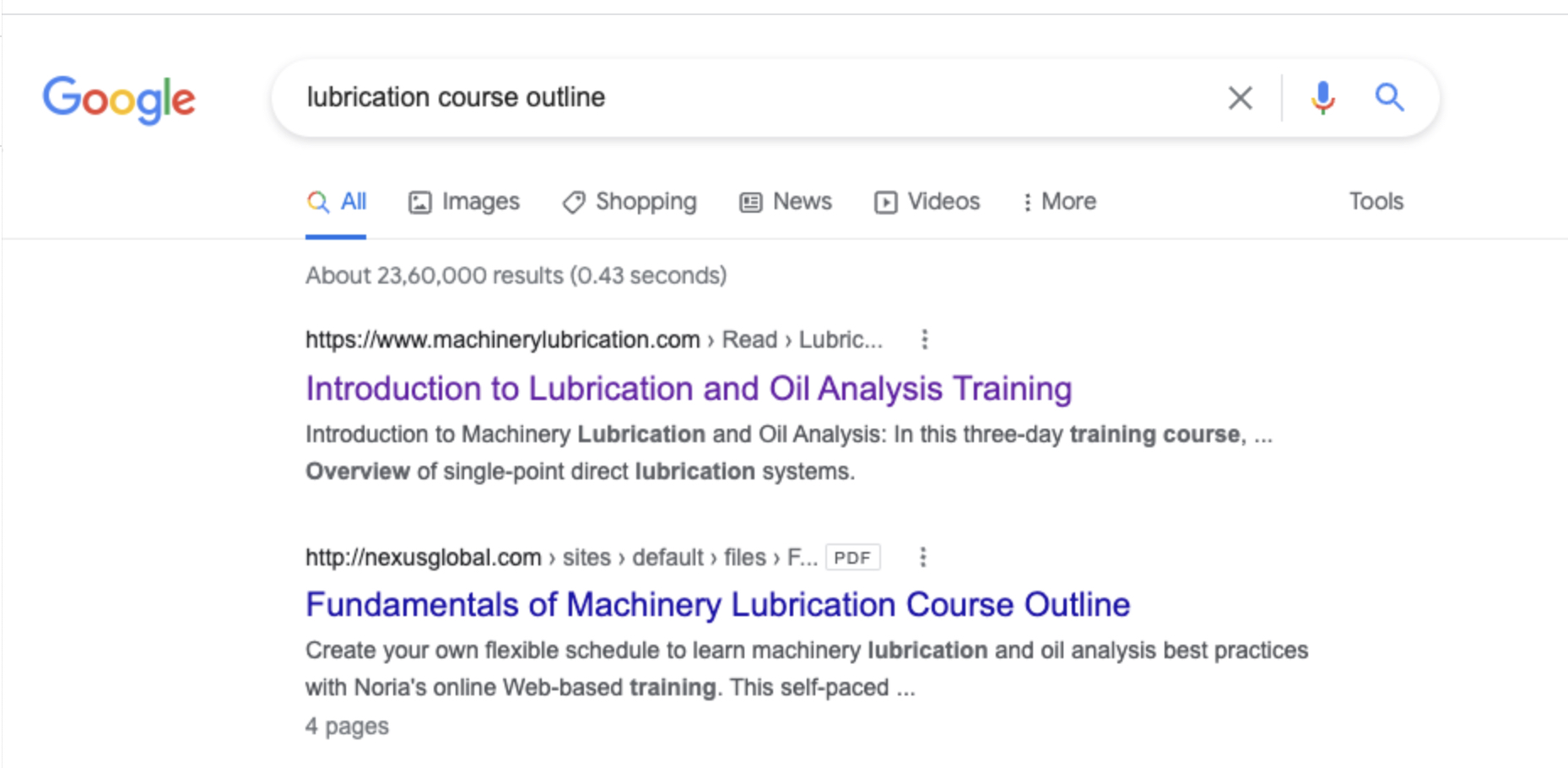
As you can see, you will get various relevant websites where there are courses, so I can piggyback on one of them for the outline. Lets say I picked up this one : https://www.machinerylubrication.com/Read/23767/Lubrication-oil-analysis-training
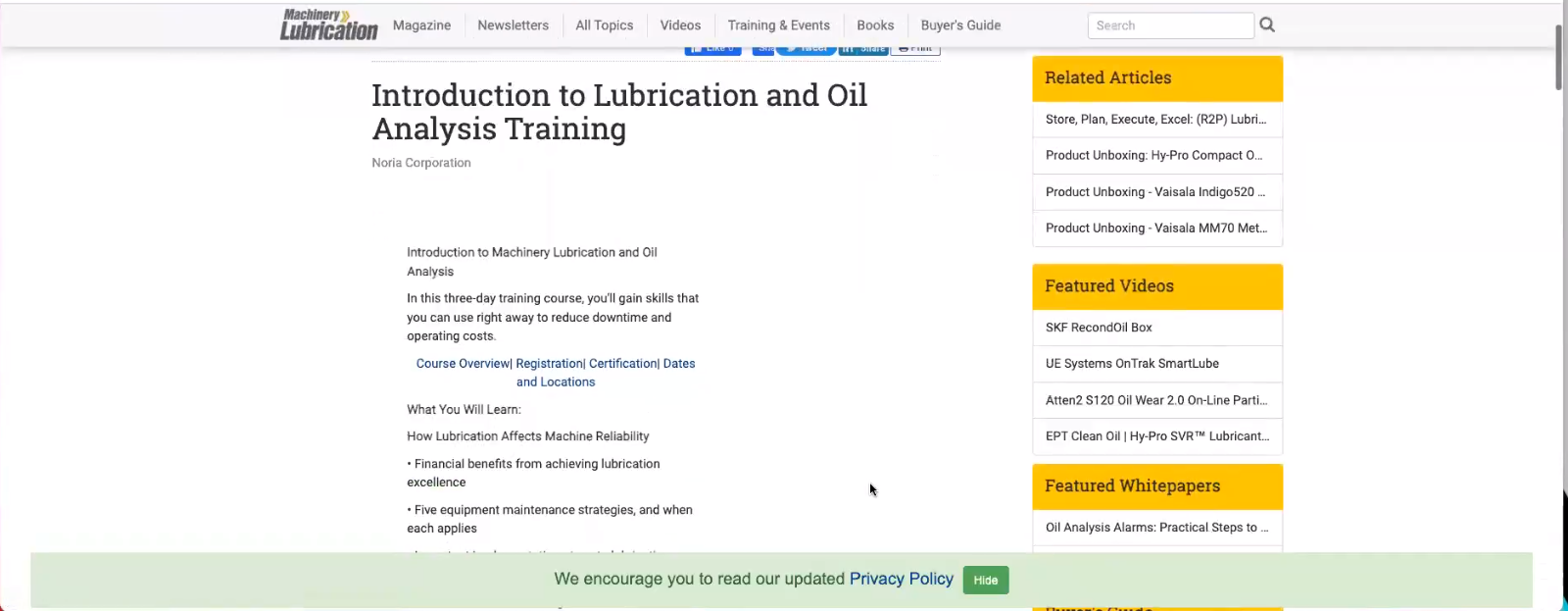
You can see there is an outline for the course e.g.
- How Lubrication Affects Machine Reliability
- Lubrication Fundamentals
- Understanding Additives, Base Oils and Grease Thickeners
For the next step these above course items would go as search keywords
Step 2 : FIND Content on Youtube
Search for the topic
Now open youtube and search for say “How Lubrication Affects Machine Reliability”
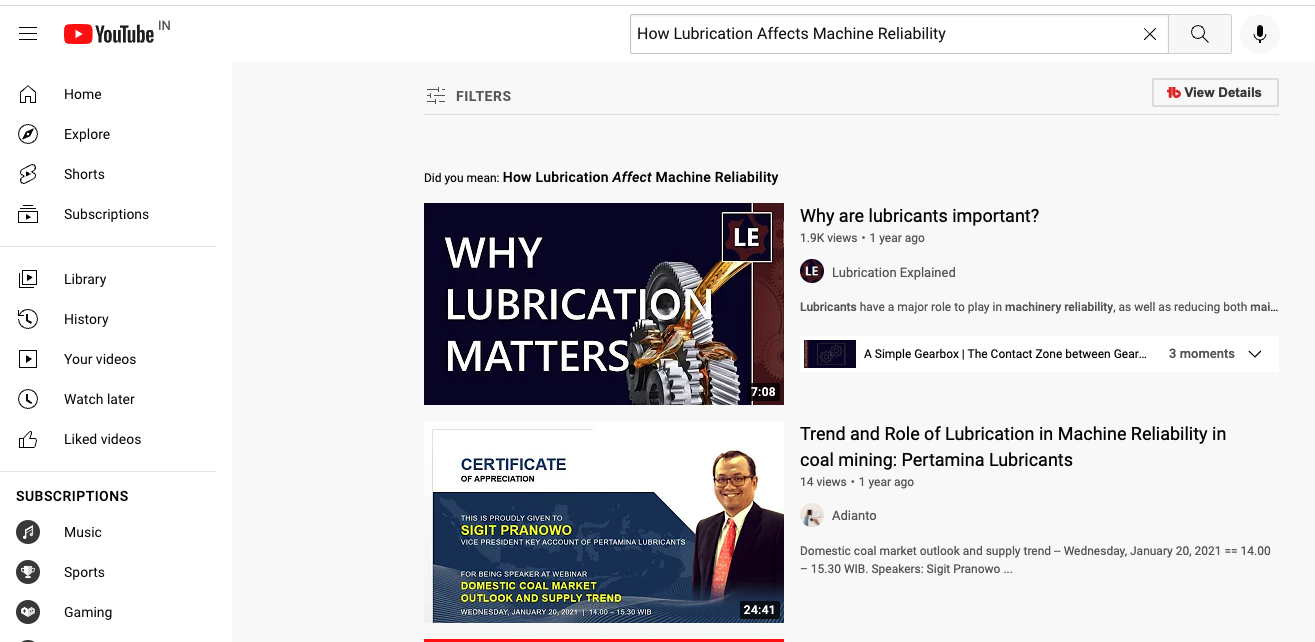
You will get a list of videos, now using your judgement pick up the video which matches your content need.
This is a huge power, because for a given topic you have options of selecting from a bigger base of available content !
Getting a shareable link
Youtube allows you to get a shareable and embeddable link.
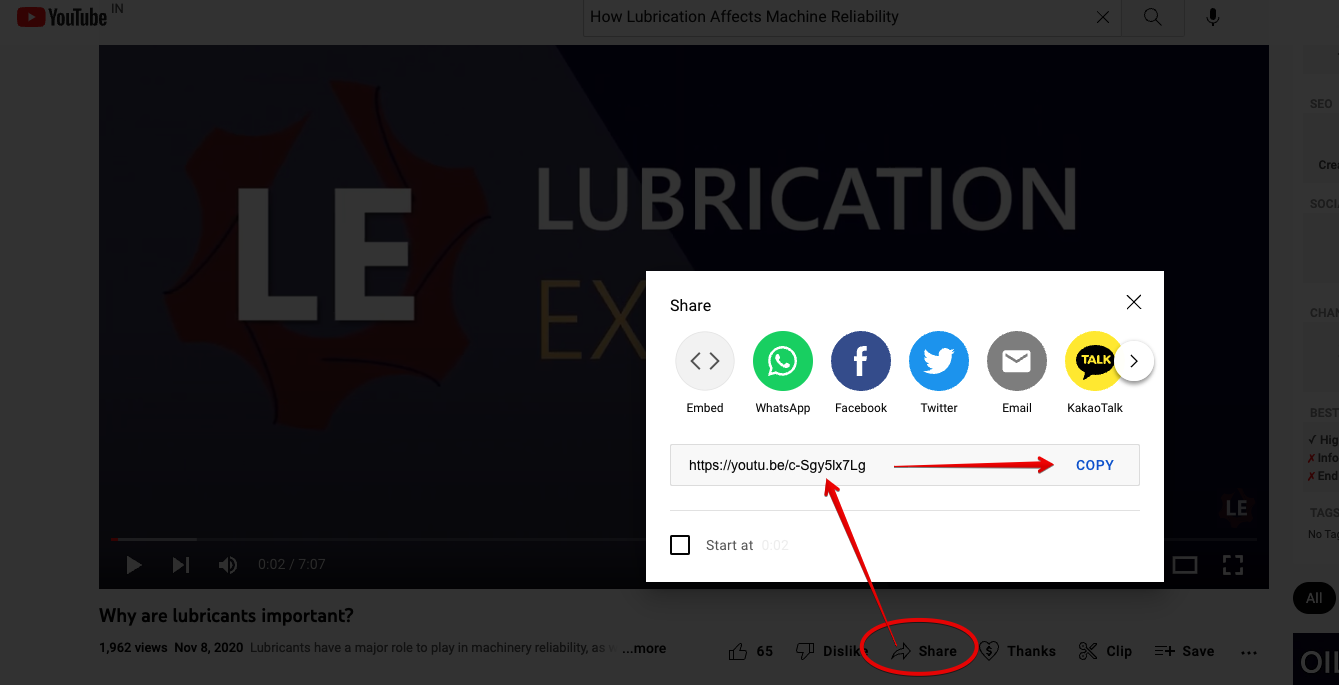
You can press the share button on youtube video and then copy the link that is provided. Keep this link handy, in my case it was https://youtu.be/c-Sgy5lx7Lg
Step 3 : ASSEMBLE Curated Content into a Learning Path
Create Slides
In this step we would use this topic video links to create a learning path. I would be using the content engineering LMS Bytecasting, but you can do this step in any Learning Management system that supports curation.
I go to authored content and provide a name to this content say “Introduction to Machinery Lubrication and Oil analysis”
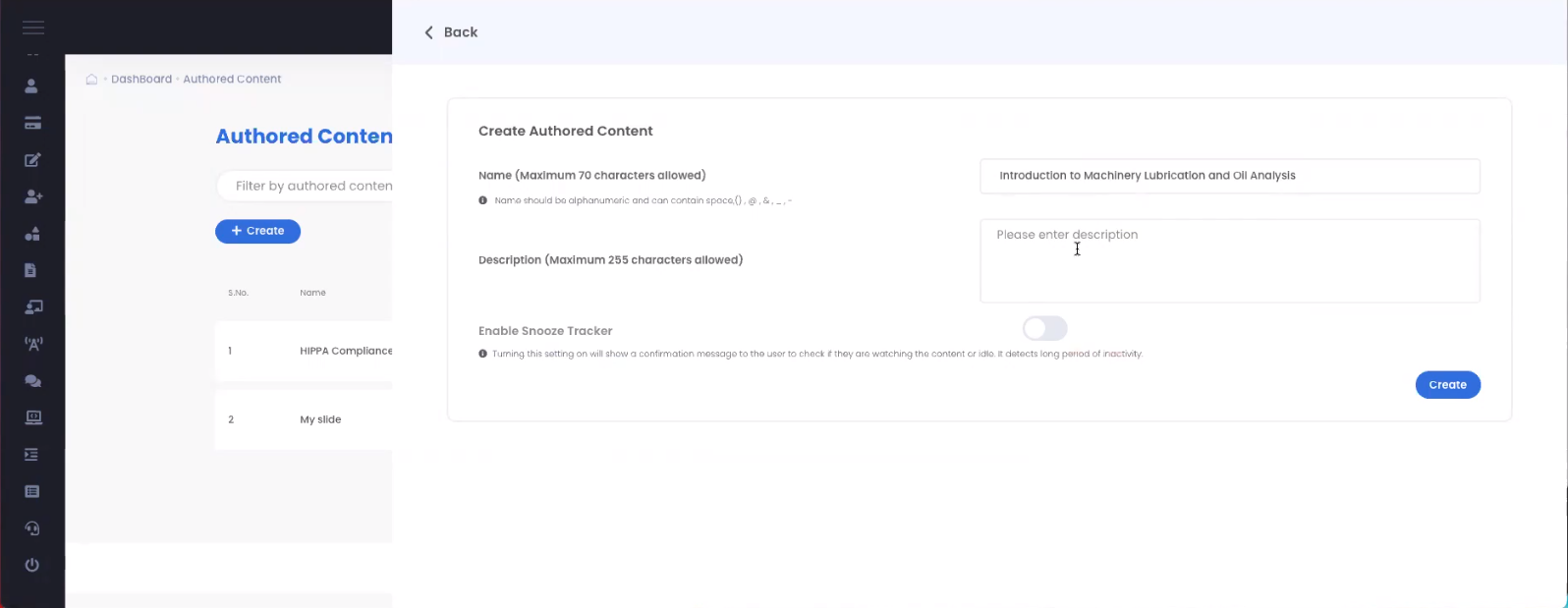
Now, I’m going to create a slide of Video type.
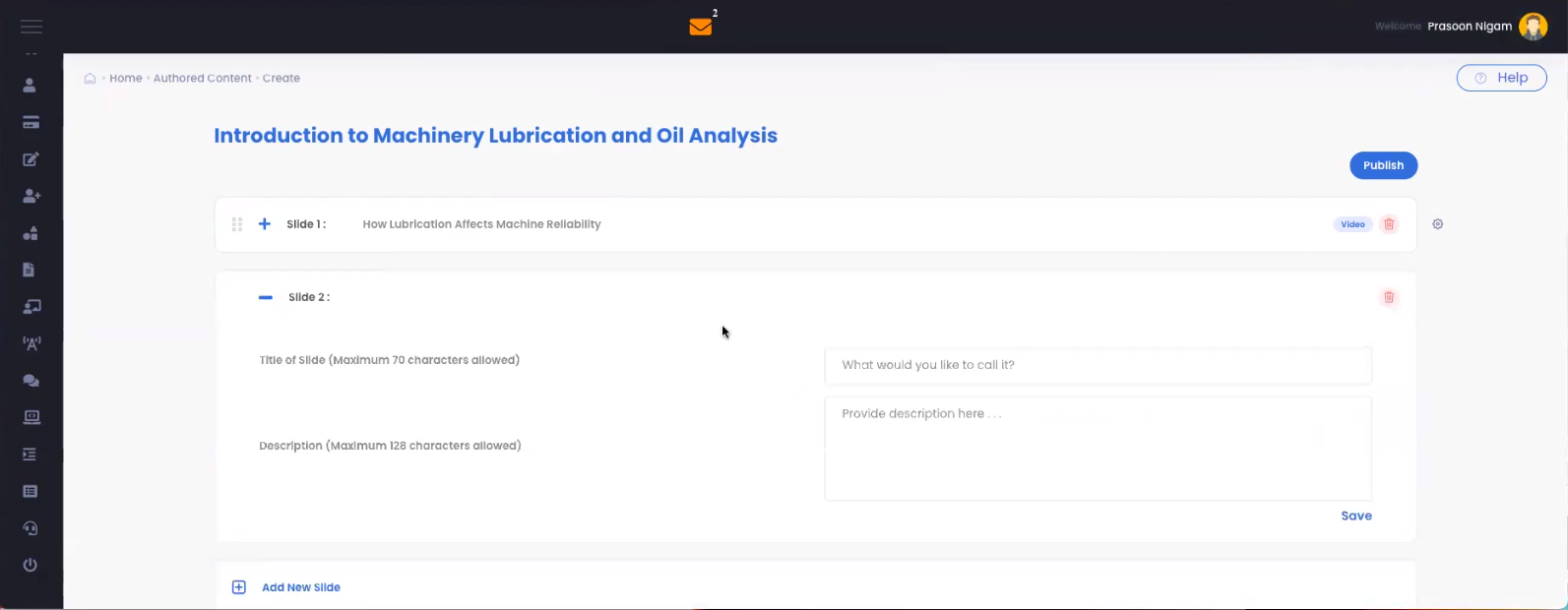
Then I am going to use post Link method, and put the link of copied URL in step 2
Now you can use the same steps for all the topics and videos
Publishing the content
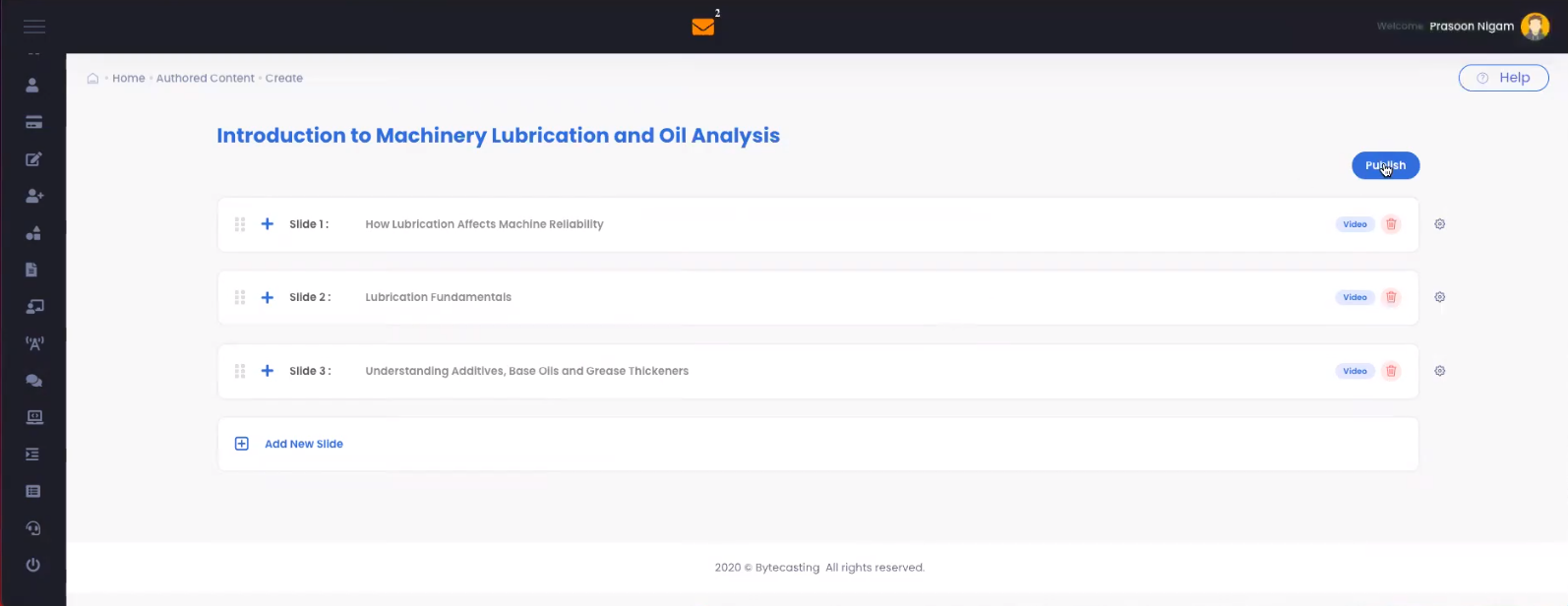
Final Output – A Curated Learning path
Assigning to end users
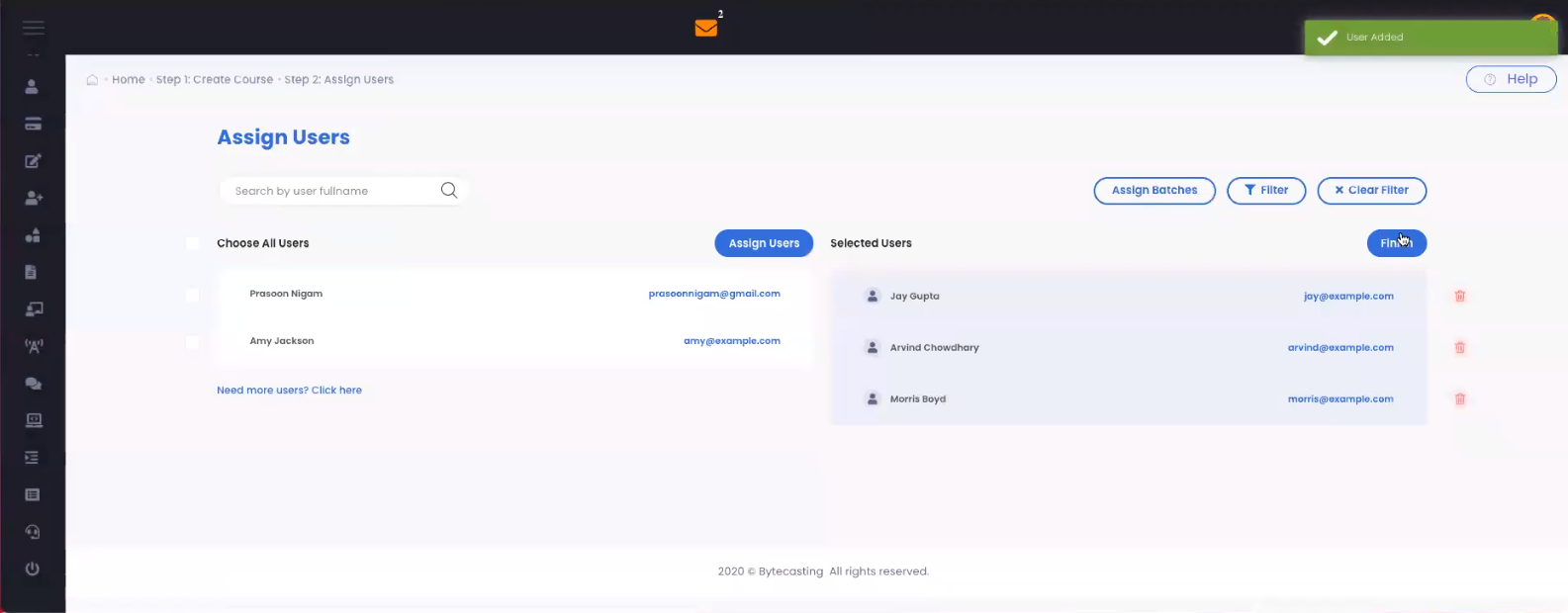
Viewing Reports
 Summary
Summary
Lets summarize this with these points
- Cost of creating fresh e-learning content is high and we can find free and awesome content, we should use those
- Time of creating e-learning content is higher, but the curatable content is happily available right away
- You can mix and match content from various sources, you are not limited.
Any LMS that supports curation can help you in assembling these content. Bytecasting is one of the Learning Management system that allows you to create an authored content to assemble a web link.
Happy Curation !
Click here to know more details
Click here for more Blogs



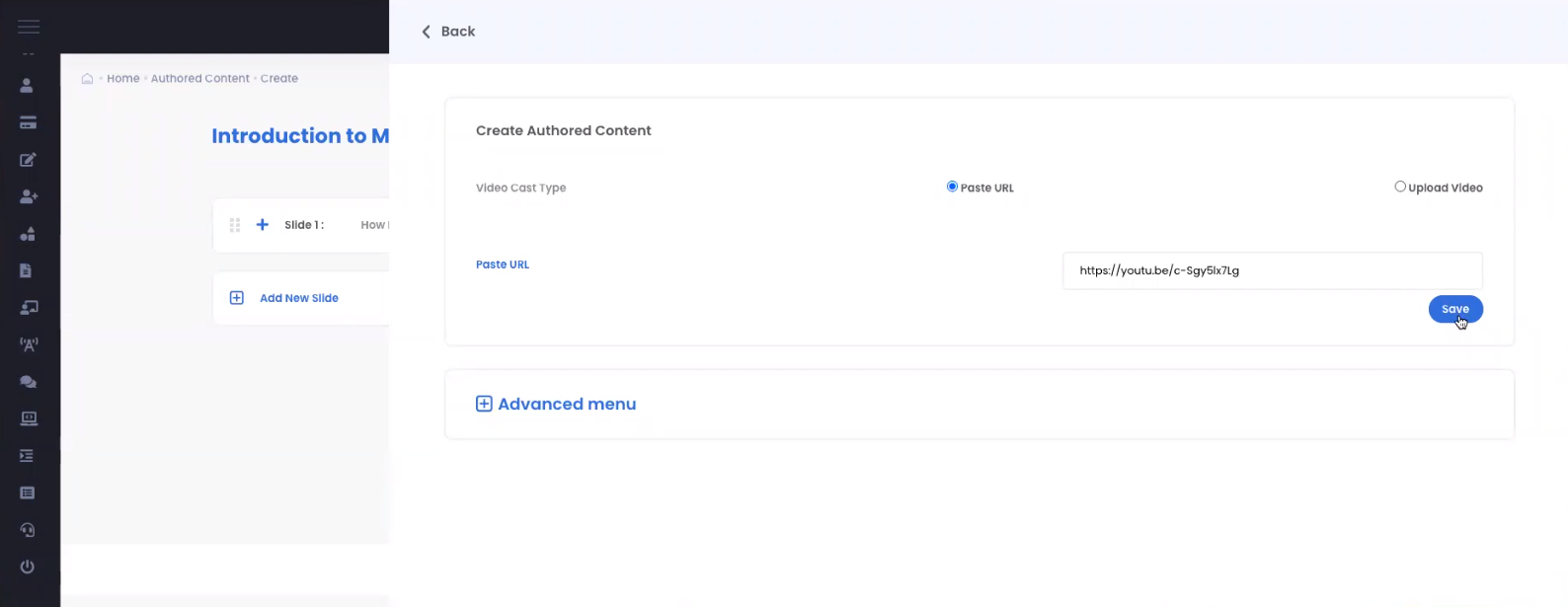
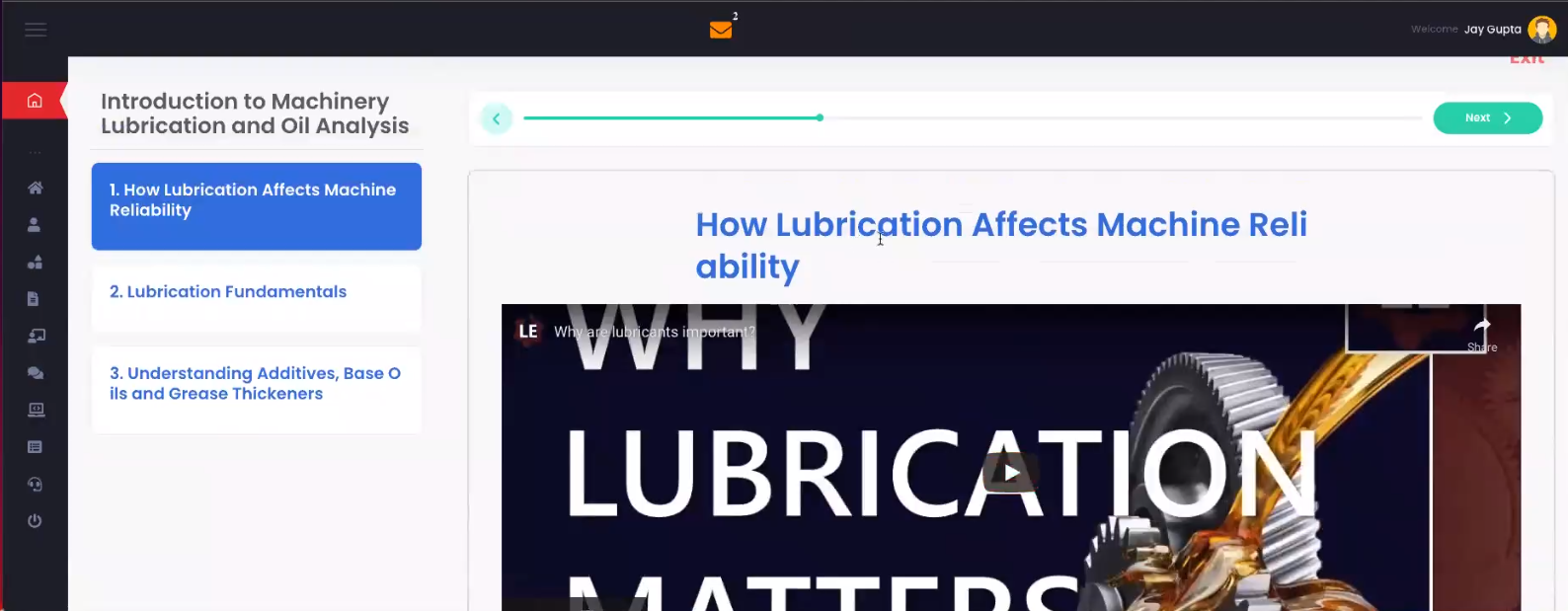

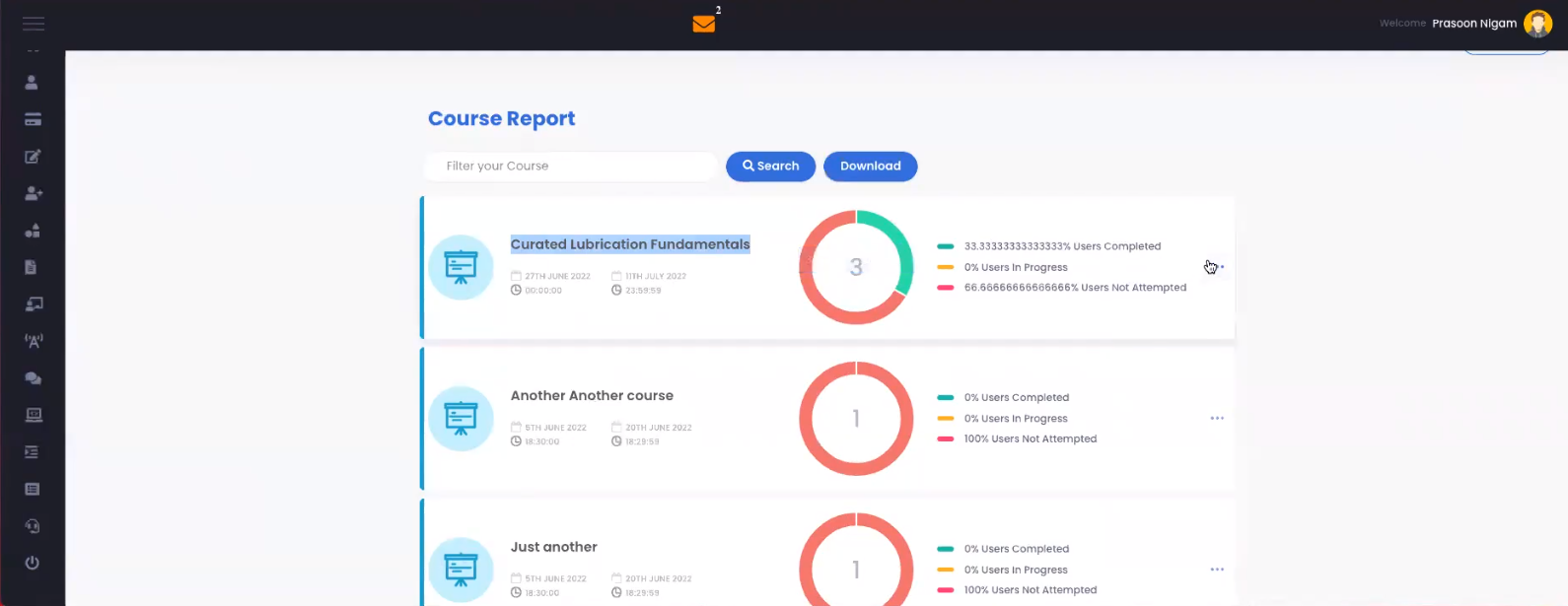 Summary
Summary