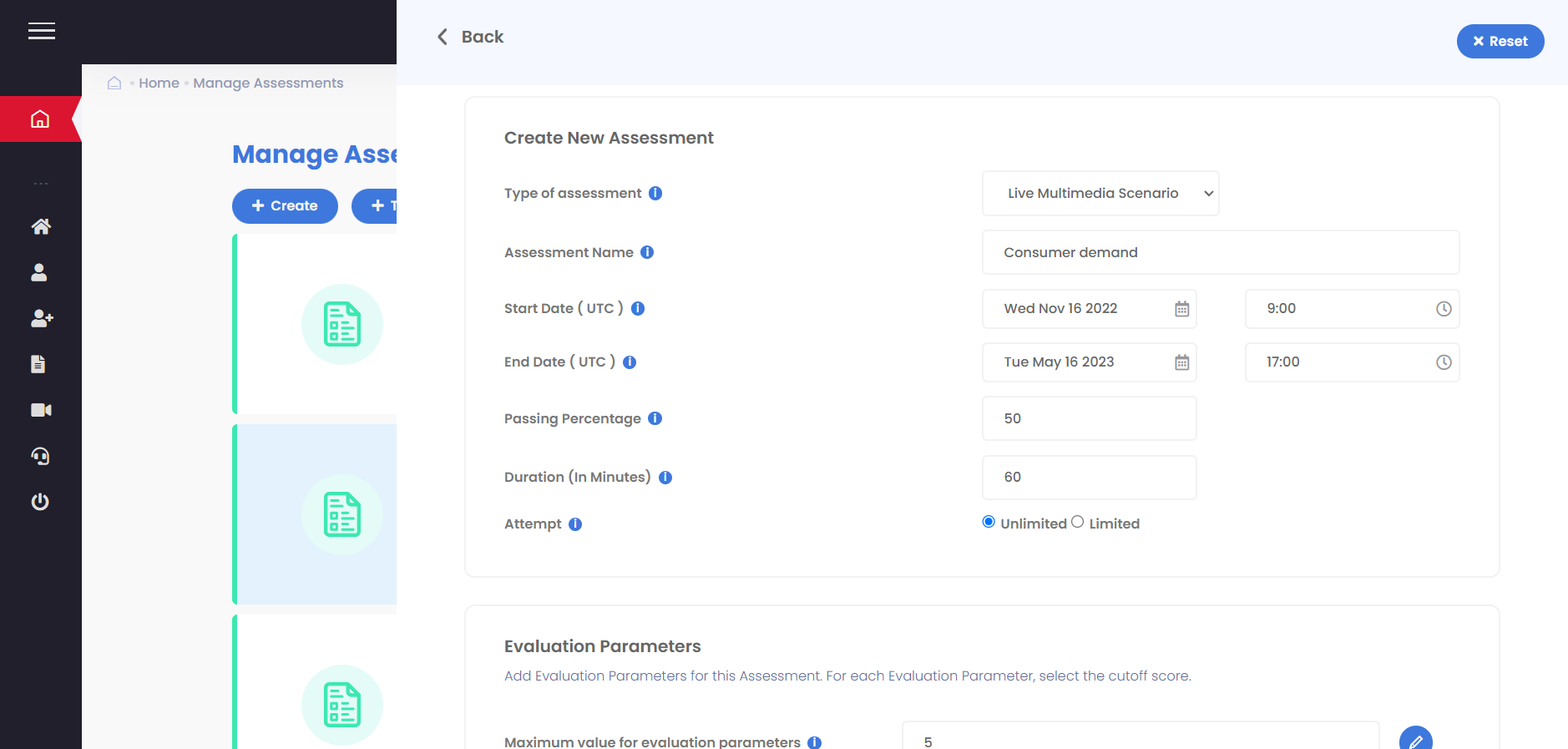
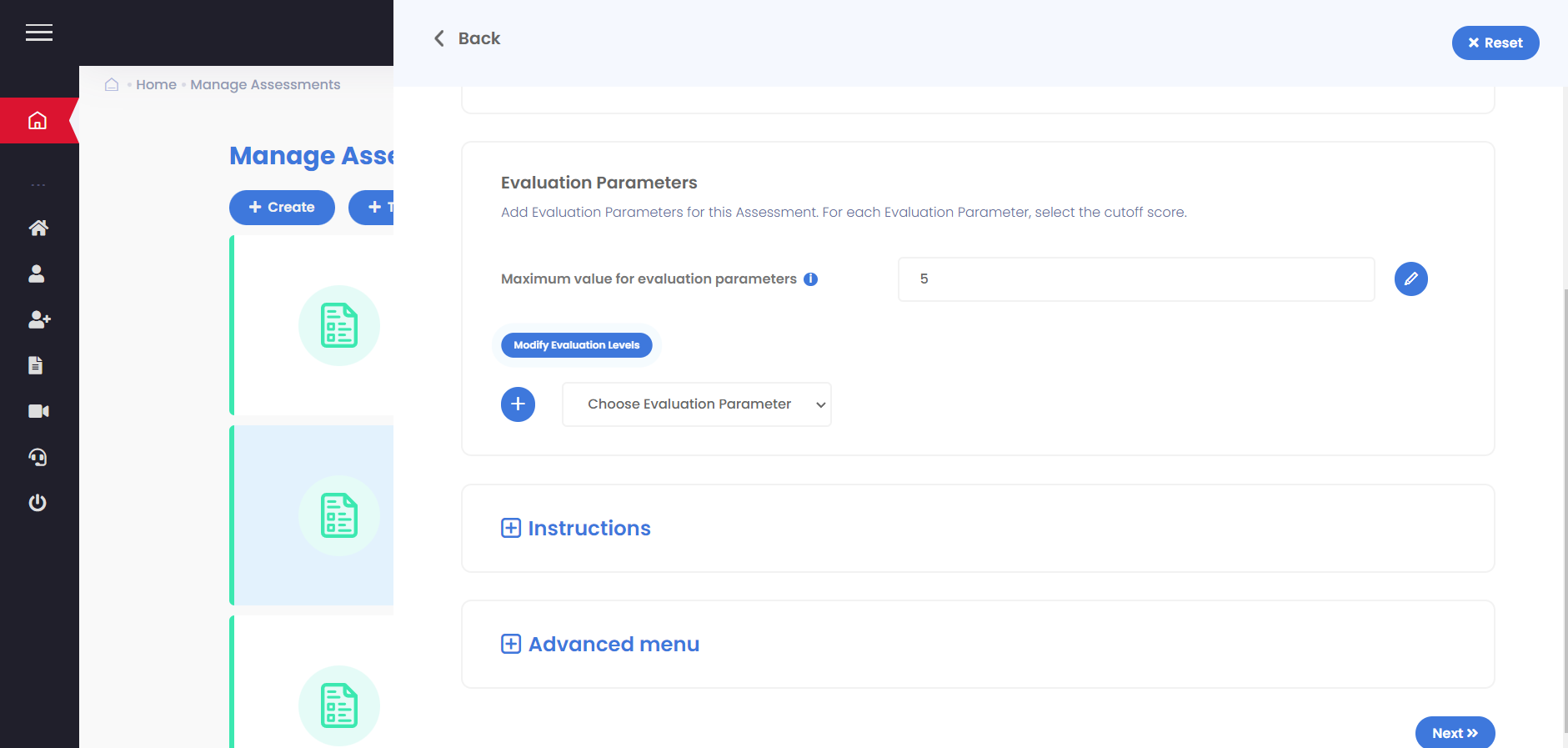
Manage Assessment
Assessments can be created by Admins to assign to users. Assessments as the name suggests are test papers used to quiz or test understanding of the user. The Admin can create an assessment by using the left menu option Assessment -> Manage Assessments.
Click on the Create button and fill out details of the assessment, like Name, Start and End dates, Start and end Times and duration of the assessment. Evaluation Parameters are the parameters that define the skills for which the assessment is being made.
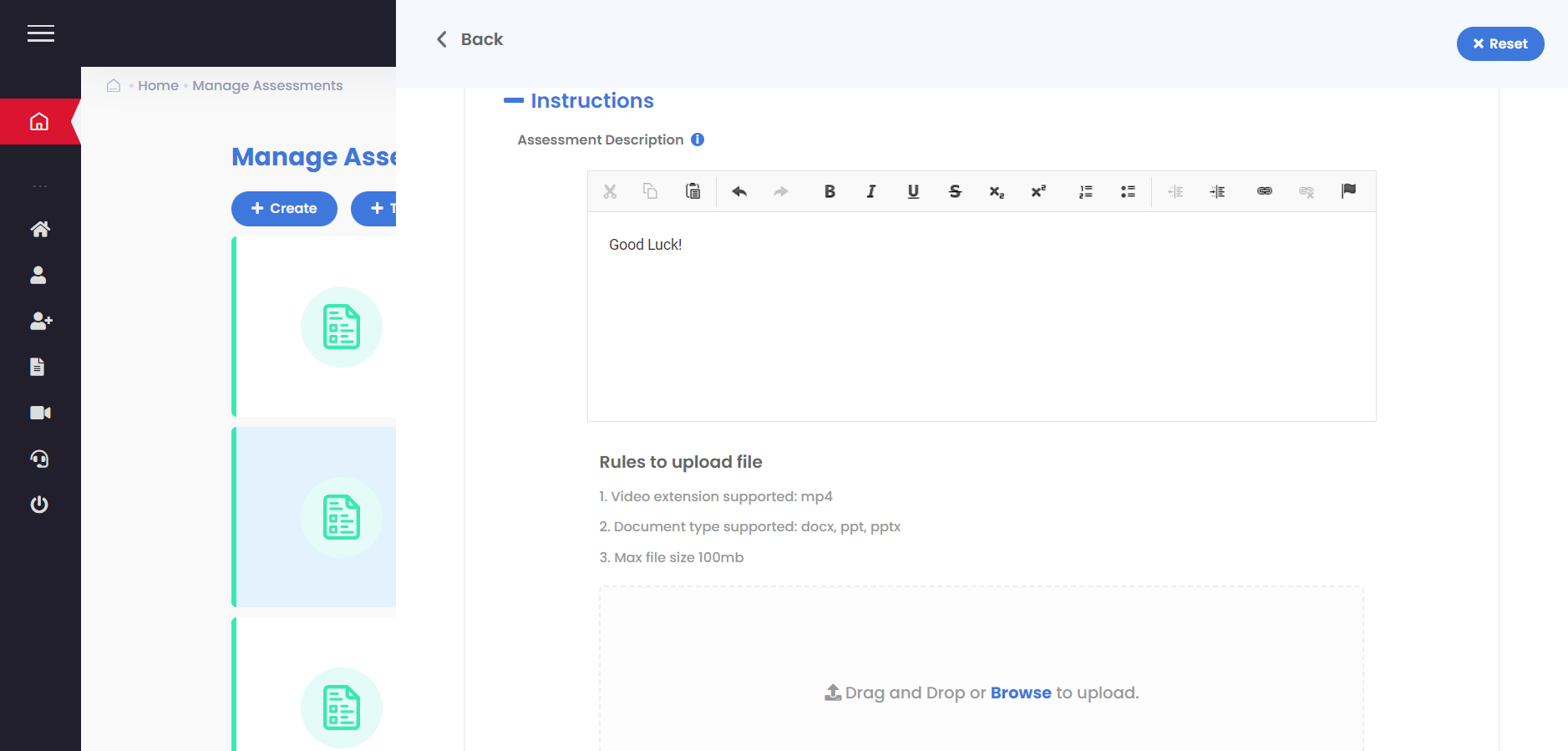
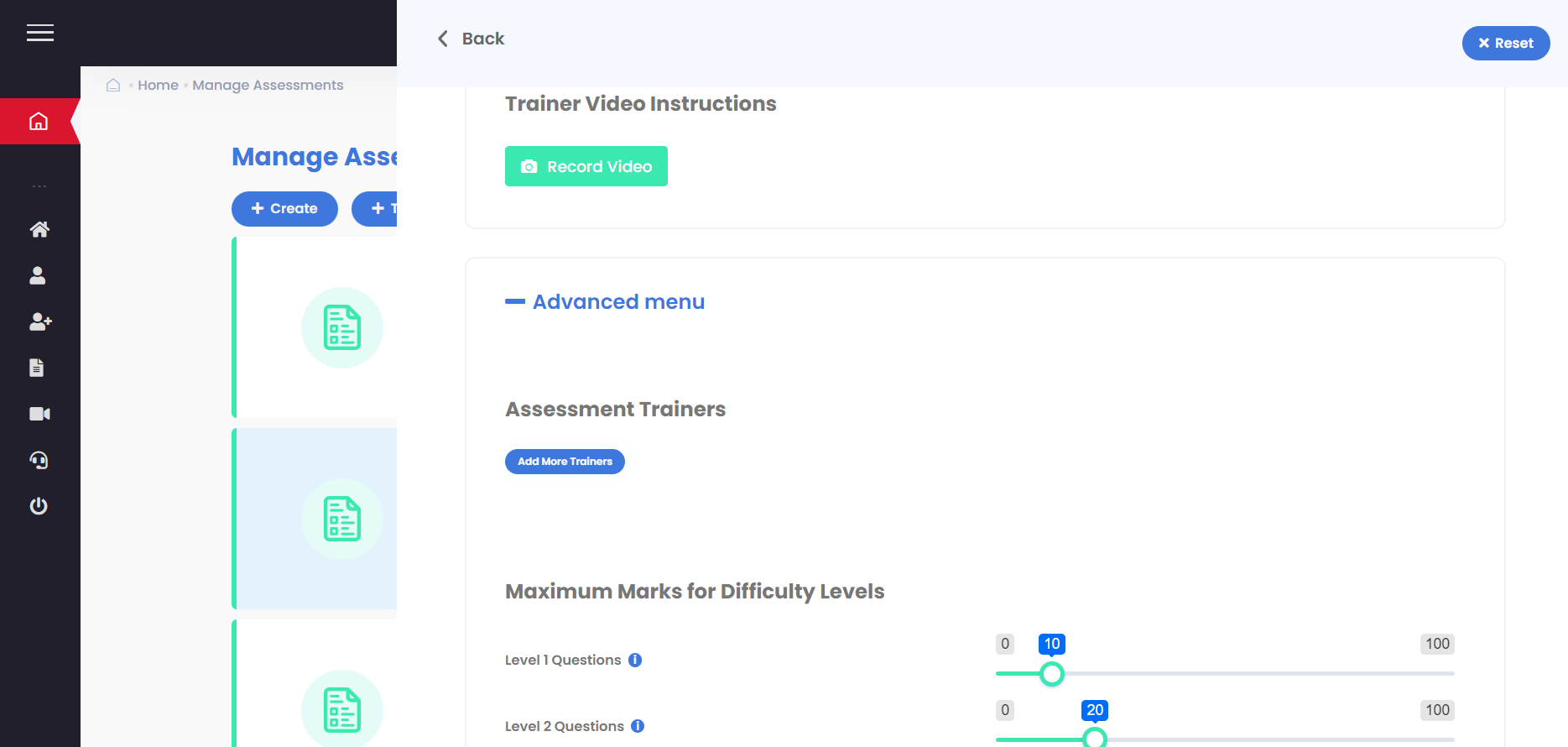
Assessments Instructions can be created with attaching text, video, image, document, audio and video files. In advance menu option you can assign the maximum marks for each level of difficulty for the questions.
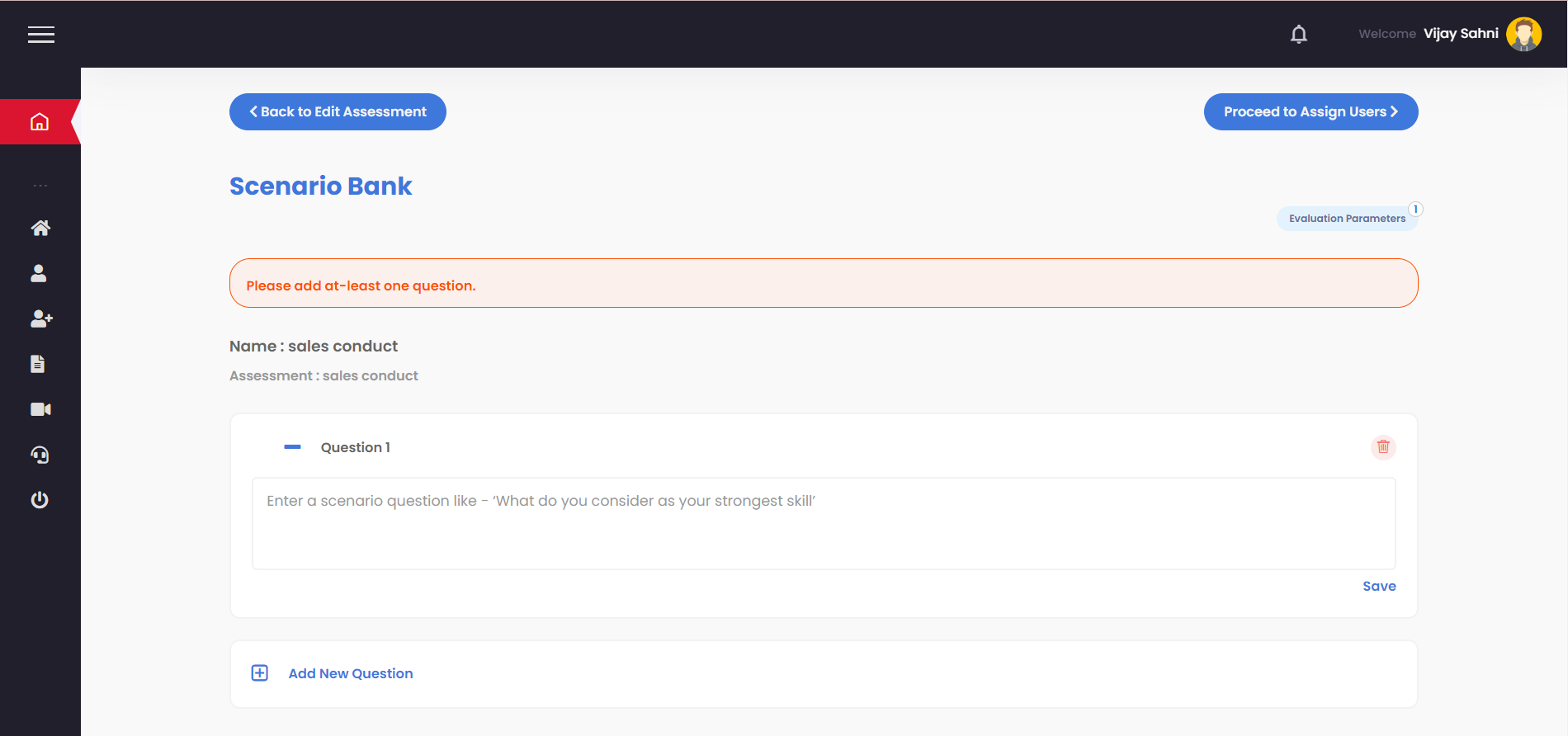
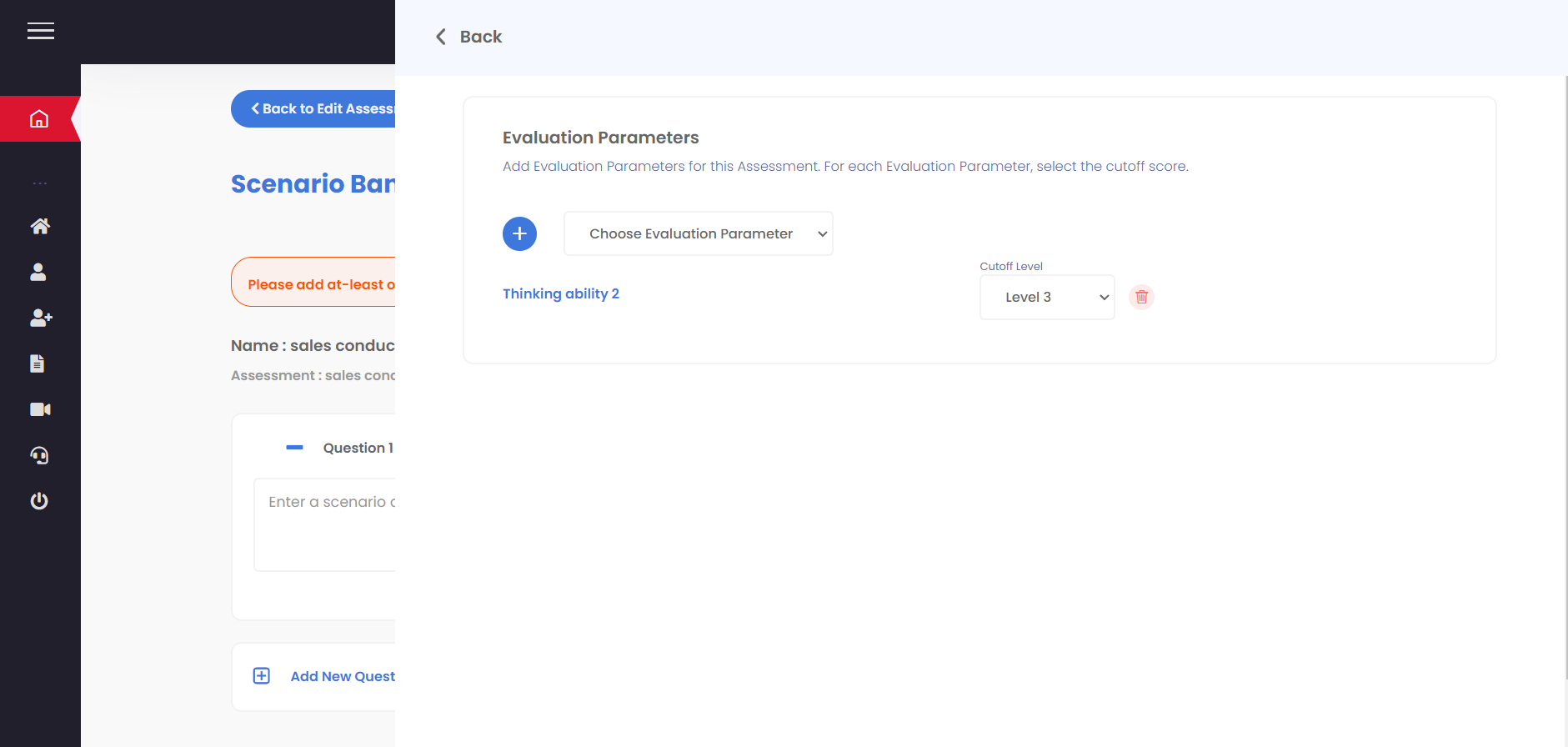
Questions are created in the scenario bank screen on the basis of the Evaluation Parameter and its level. These levels are configured when we create the questions in the scenario bank screen.
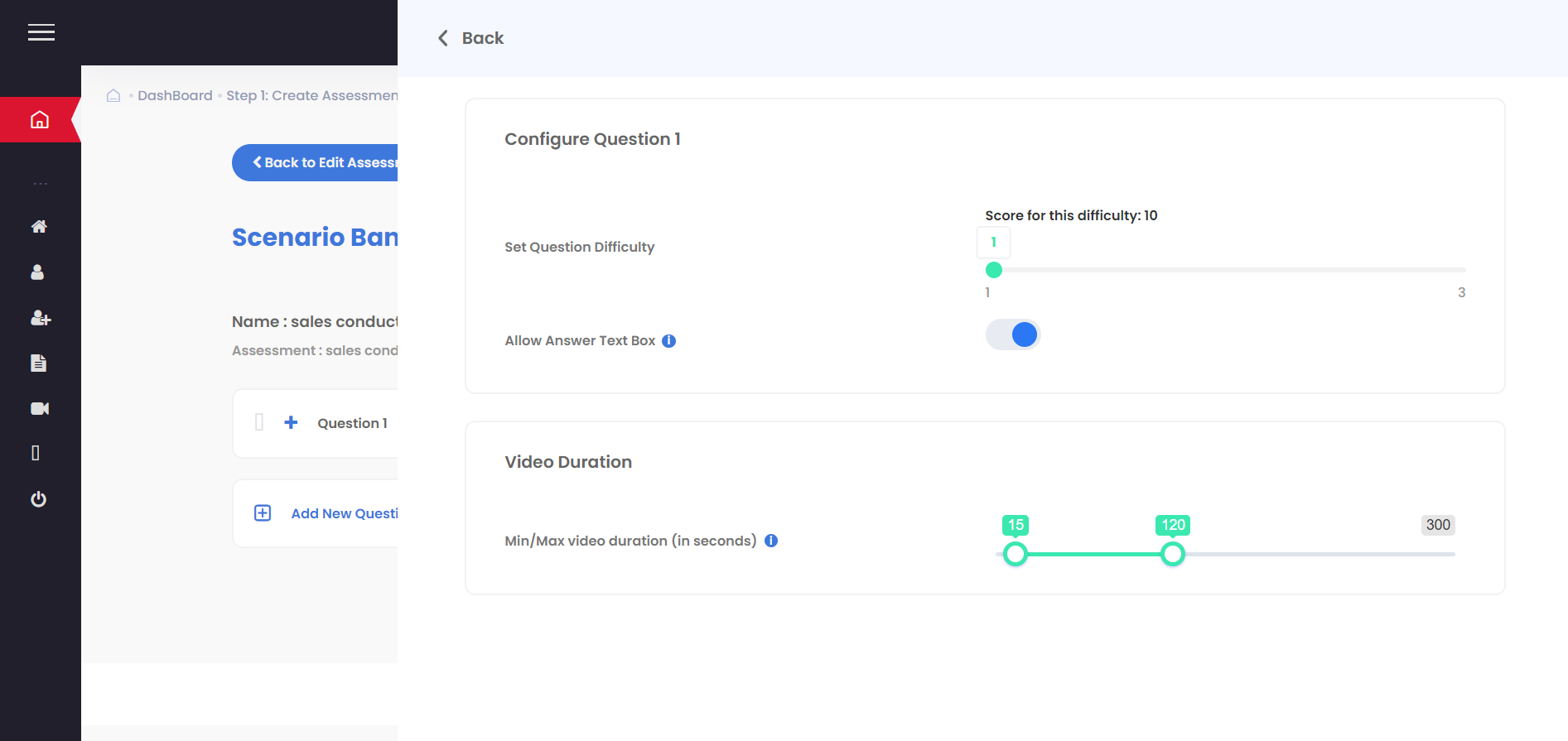
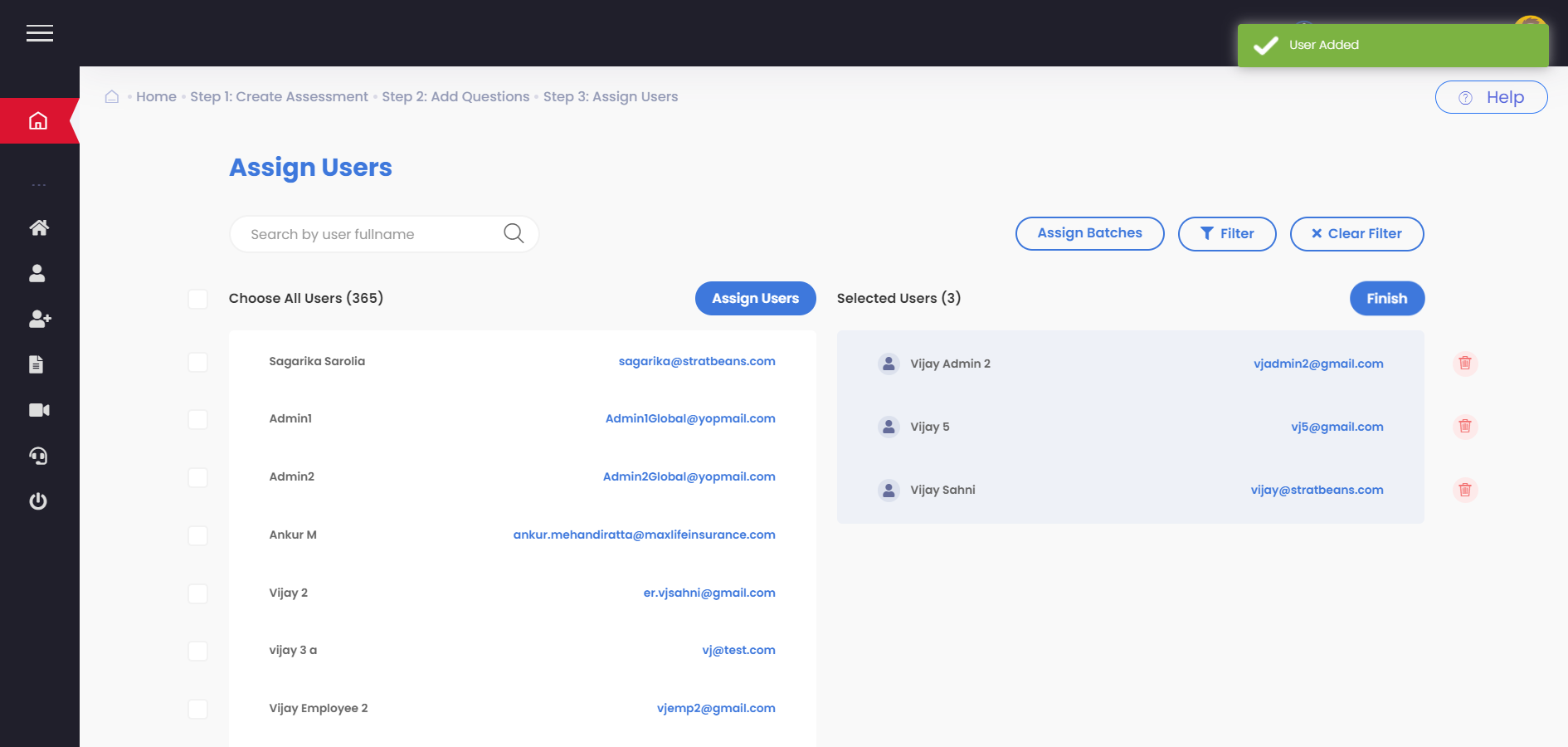
You can define the difficulty level of each question and set the value for the answer's duration which the user will give in video scenario.
We can assign individual specific users or to a batch of users. Once we are done with adding questions from question banks, the next step is to assign this Assessment to the users. We can proceed to the Next page by clicking on the Proceed to Assign users Once the users are assigned to the Assessment, click on the Finish button and the assessment is successfully complete!