My Profile
The Left menu of dashboard of your bytecasting instance holds the key to view your own Profile. Click on pencil icon the top right corner of the image. Select a picture and upload it Incase you want to remove your existing pic, click on the small Cross icon on the image. You can change your Name and email id if required. An option to change your existing password is available.
Click on the Change Password and you get a new window with options to change your existing password. Fill out the form and password will be successfully changed.